What Is PS2 BIOS?
The PS2 BIOS, short for Basic Input/Output System, is the core firmware embedded within the PlayStation 2. It serves as a vital link between the console’s hardware and software, ensuring proper startup, smooth game loading, and the management of essential system functions. Without it, the PS2 or any emulator designed to replicate it simply cannot operate. In simple terms, it’s like the operating instructions of the console, telling it exactly how to run games and manage memory cards.
Why Is the PS2 BIOS Important?
The BIOS is vital for both real PlayStation 2 consoles and emulators such as PCSX2. It is responsible for starting the system, reading game discs, managing saves, and even controlling which games can run depending on the region. Without the BIOS, no emulator—no matter how advanced—will be able to load a game properly.
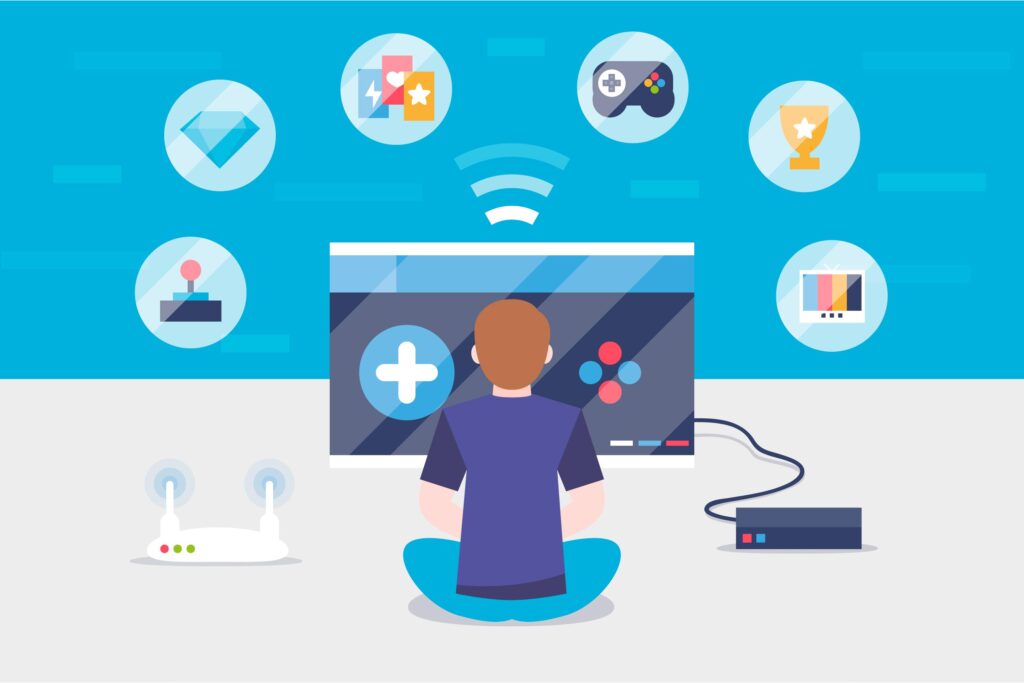
Using PS2 BIOS with Emulators
Many gamers choose emulation to enjoy their favorite PS2 titles on modern devices. PCSX2 is one of the most popular emulators, and it requires a BIOS file to function. To set it up, you install the emulator, obtain the BIOS from your PS2, and load it into the emulator settings. Once that’s done, your emulator can run PS2 games just like the original console.
It’s important to note that downloading a BIOS file from the internet without owning a PS2 is illegal in many countries. To stay safe, always extract the BIOS from your console.
Legal Considerations for PS2 BIOS
The BIOS is copyrighted by Sony, meaning it can only be legally used if you own the console it came from. Emulation itself can be legal, but the BIOS must be dumped from your hardware. Downloading it from random websites or sharing it online is considered piracy and can lead to legal issues.

How to Dump PS2 BIOS from Your Console
Extracting your own PS2 BIOS is straightforward. You’ll need a PS2 memory card, a USB flash drive, and a tool like uLaunchELF or BIOS Dumper. By inserting the USB into your PS2 and running the tool, the BIOS file is saved onto the drive. You can then transfer it to your computer and load it into your emulator. This method ensures your file is both legal and safe to use.
Common Issues with PS2 BIOS in Emulation
When setting up a PS2 BIOS in an emulator, you might face some problems:
- “BIOS not found” error – Happens when the emulator cannot detect the BIOS file.
- Wrong region BIOS – Some games may not run if the BIOS region doesn’t match.
- Corrupted BIOS file – Can cause crashes or failure to boot games.
To fix these issues:
- Make sure the BIOS file is placed in the proper directory within your emulator’s folder.
- Make sure the BIOS matches your game’s region.
- Re-dump the BIOS if it is corrupted.

Benefits of Using PS2 BIOS in Emulators
Once your PS2 BIOS is set up correctly, you can enjoy several benefits:
- Full Game Compatibility – Run both PAL and NTSC titles.
- Enhanced Graphics – Upscale games to HD resolutions.
- Save States – Save your game at any point, not just at save points.
- Cheat Support – Enable cheats using built-in emulator tools.
- Controller Mapping – Use modern controllers for a better experience.
Differences Between PS2 BIOS Versions
Sony released several BIOS versions over the PlayStation 2’s lifespan, each improving performance and compatibility:
- v1.0 to v1.6 – Early models with basic compatibility.
- v2.0 and later – Better stability and more game support.
- Slim PS2 BIOS – Optimized for the newer, smaller PS2 models.
Choosing the right BIOS for your games can improve performance in emulators.
Safe Sources for PS2 BIOS
The only safe and legal source for a PS2 BIOS is your own PlayStation 2 console. Downloading from websites can lead to security risks like malware and corrupted files. By dumping your own BIOS, you ensure it’s fully functional and compliant with copyright laws.

The Future of PS2 Emulation and BIOS
PS2 emulators keep advancing, enabling today’s computers to run games at higher resolutions with seamless performance. While emulators evolve, the PS2 BIOS remains a key requirement for accurate gameplay. Future developments may make BIOS handling even more seamless, but it will always be at the heart of authentic PS2 emulation.
Final Thoughts
The PS2 BIOS is a crucial component required to run PlayStation 2 games, whether on the original console or through emulation software. Whether you’re revisiting childhood favorites or exploring the console’s vast library for the first time, understanding and using the BIOS correctly ensures the best gaming experience. Always dump your own BIOS to stay legal, protect your system, and keep the legacy of this legendary console alive.
Also Read: My Activity History – How to View, Manage, and Control Your Digital Footprint
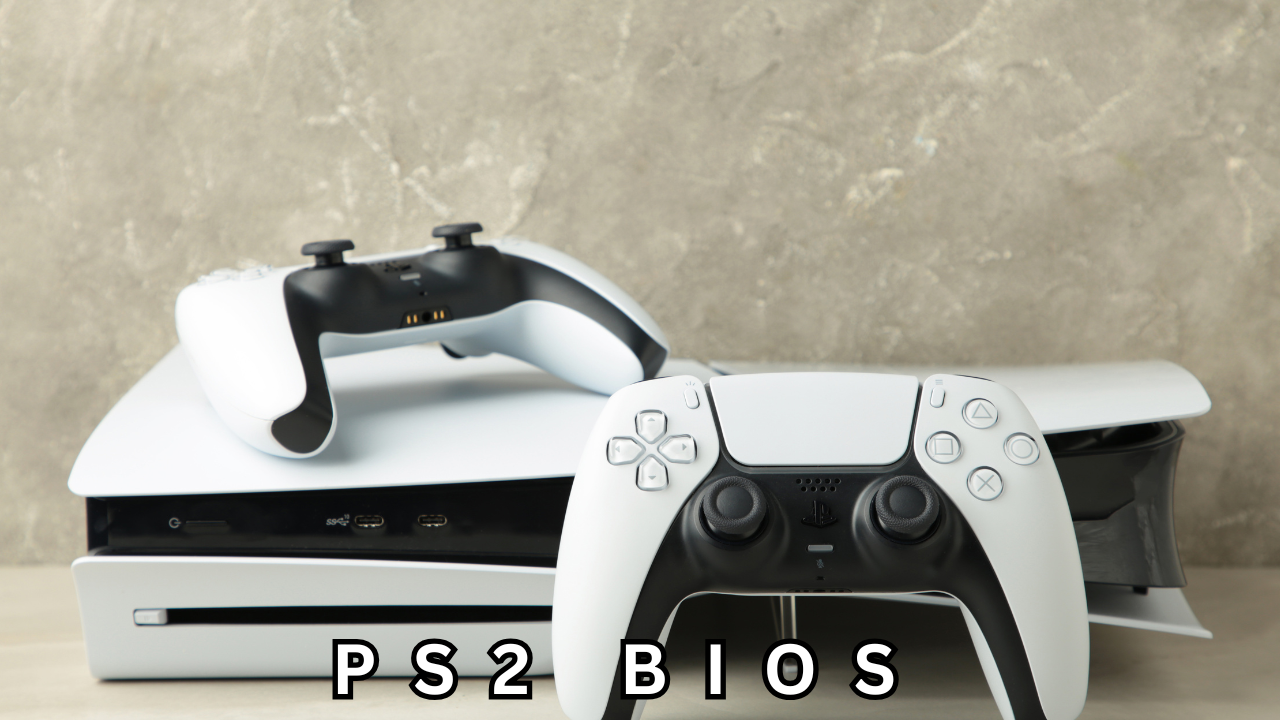
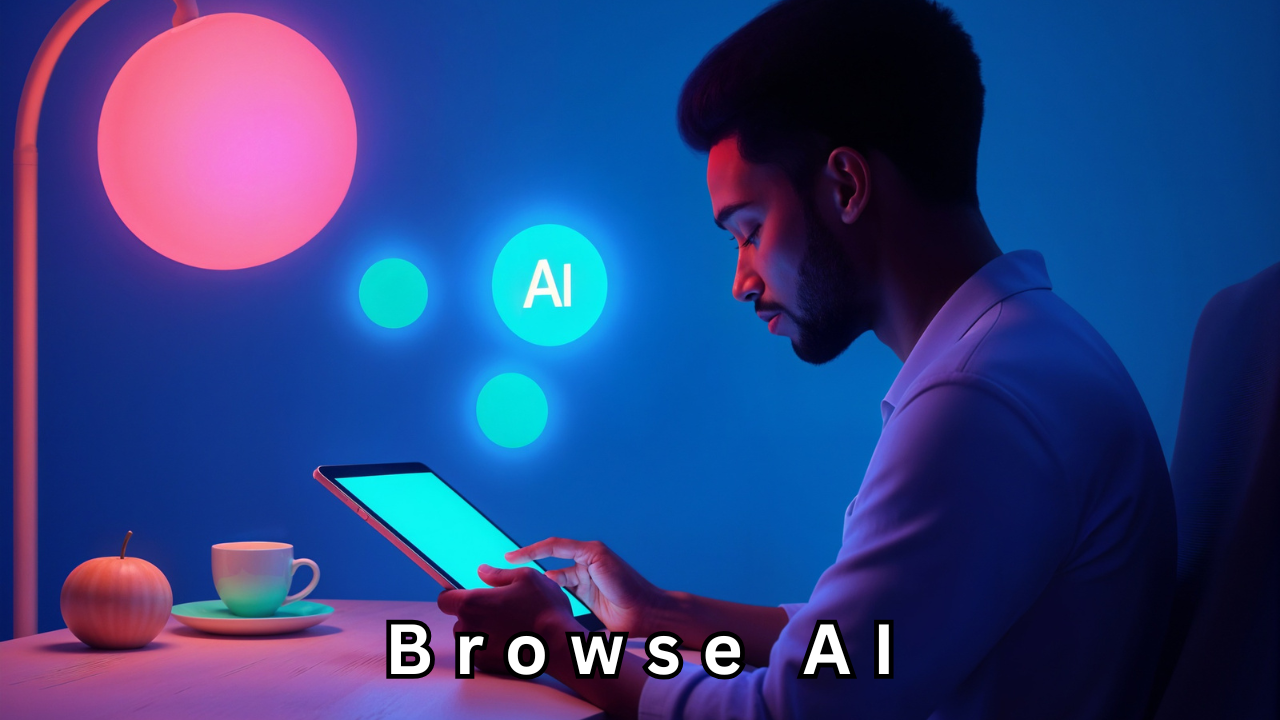


One thought on “PS2 BIOS – Everything You Need to Know for Gaming and Emulation”
Comments are closed.