Understanding the Power of Browse AI
In a world where data drives everything—from product development to digital marketing—the need to extract and analyze website information quickly and efficiently has never been greater. But for most people, coding custom scripts or hiring developers to scrape websites is time-consuming and costly.
Browse AI changes that. It’s a modern, no-code platform that allows anyone to extract structured data from websites with just a few clicks. From marketers tracking competitors to founders gathering leads, Browse AI offers an easy and scalable solution to automate online data extraction and monitoring.
What makes it revolutionary is its ability to mimic human interaction with a website. You simply train a “robot” by showing it what you want once—just by clicking—and it learns how to extract the same type of information repeatedly, saving you hours of manual work.

Why Businesses Are Turning to No-Code Scraping Tools
Traditional data scraping used to require Programming skills and ongoing maintenance. Each time a website changed its structure, developers had to update their code. This not only wasted time but also made scalability difficult.
Browse AI solves this by giving non-technical users complete control. Instead of writing scripts, users just interact with the website visually and train a robot in minutes. The tool takes care of the complexity in the background.
Businesses of all sizes are leveraging Browse AI to:
- Monitor competitor pricing in real time
- Collect product details from marketplaces
- Track job listings and candidate trends
- Extract real estate data from listing sites
- Pull contact details from business directories
- Monitor changes to content or pricing pages
- Feed real-time data into CRMs or Google Sheets
It’s more than just a scraping tool—it’s an automation solution for anyone serious about saving time and staying competitive.

Key Features That Make Browse AI Stand Out
Browse AI isn’t just easy to use—it’s also packed with powerful features that rival even high-end enterprise tools. Here’s why it’s quickly becoming a favorite:
Visual Robot Training
You don’t need to code. Just click on a few examples of the data you want, and Browse AI will automatically recognize patterns and extract the rest. It learns how to find similar data across pages and can even navigate pagination and filters.
Scheduled Monitoring
Need to keep tabs on a specific webpage every day or week? Schedule your robots to run at set intervals and receive real-time updates when anything changes—whether that’s a new product, price drop, or job listing.
Export and Integration
Once your data is extracted, you can automatically send it to tools like Google Sheets, Airtable, Zapier, or your CRM. The result? Fully automated workflows with live data streams.
Works on Protected Pages
Browse AI supports login-based pages and handles CAPTCHA in many cases. Whether you’re monitoring a private dashboard or a member-only website, the tool is built to adapt.
Prebuilt Robots
Need data from a site like Amazon, LinkedIn, or Yelp? Browse AI provides ready-made robots that are already trained and optimized—so you can get started instantly.

How Browse AI Works: Simple, Fast, and Effective
Using Browse AI is incredibly simple, even if you’ve never touched automation software before. Here’s how it works:
- Record a task: Open Browse AI’s browser-like interface and visit the website where your data lives. Click on a few examples of the information you want (titles, prices, images, links, etc.).
- Train your robot: The platform automatically detects patterns. It builds a robot that understands how to grab similar data from the page—and across multiple pages.
- Run or schedule: You can either run the robot on demand or set a schedule for automatic updates.
- Export or automate: Send the extracted data directly to spreadsheets, APIs, email, Slack, or databases. You can even trigger alerts and actions via integrations.
In just 5 to 10 minutes, you can set up a fully working automation bot that keeps running behind the scenes and delivers fresh, reliable data to you or your team.
Real Use Cases: How Professionals Are Using Browse AI
E-commerce & Dropshipping
Track price changes, monitor competitor product updates, and collect SKU-level data from multiple online stores. Whether you’re selling on Shopify, Amazon, or your site, this data is gold.
Lead Generation
Marketers and sales teams use Browse AI to extract names, email addresses, and company data from directories like Clutch, Yelp, or industry-specific platforms—no more manual copy-pasting.
HR & Recruitment
Recruiters can scrape job boards for specific roles, monitor trends in hiring, or gather candidate data (where publicly available) across job portals.
Real Estate Agencies
Agents use it to extract new property listings, update pricing information, or even track what their competitors are listing and selling.
Content and SEO Agencies
Browse AI helps SEO professionals monitor search rankings, scrape top SERP data, or gather content ideas from competitors, helping them stay ahead in the game.
Browse AI vs. Traditional Scraping Tools
One of the biggest advantages of Browse AI is that it doesn’t require technical maintenance. Most scraping tools—especially open-source ones—break easily when the site structure changes. Browse AI is built to adapt.
Its cloud-based infrastructure means you don’t need to keep your computer running or manage servers. Everything runs in the background, and you can access your data at any time.
For agencies, solopreneurs, and small businesses, this means no hiring developers, no complex setups, and no delays. Just results.
SEO and Data: The Winning Combo
Smart SEOs know that fresh, relevant data is the backbone of any successful campaign. Browse AI can help with:
- Scraping featured snippets and analyzing how Google displays content
- Tracking how often a competitor publishes blog posts or updates landing pages
- Gathering structured FAQ data for schema
- Monitoring keyword appearances across review or e-commerce sites
These insights can be turned into action: new blog content, better landing pages, and smarter outreach.
And because Browse AI gives you structured, ready-to-use data, you spend less time organizing and more time executing.

Is Browse AI Worth It?
If you’re still manually copying data from websites or relying on outdated scraping scripts that break every other week, the answer is simple: yes, it’s worth it.
Browse AI gives you the power to automate tasks, save dozens of hours per month, and turn the web into a live data source. Whether you’re growing a business, building a lead list, monitoring trends, or powering research, Browse AI is like having a tireless digital assistant working for you around the clock.
It’s fast, secure, easy to use, and built for professionals who value efficiency.
Final Thoughts
In a world where automation is key to staying competitive, Browse AI offers an edge that’s hard to beat. It turns time-consuming tasks into effortless flows, giving you more time to focus on strategy and results.
For anyone looking to gather data intelligently, monitor the web effortlessly, and scale faster without writing a single line of code—Browse AI isn’t just a tool. It’s your unfair advantage.
Also Read: PS2 BIOS – Everything You Need to Know for Gaming and Emulation
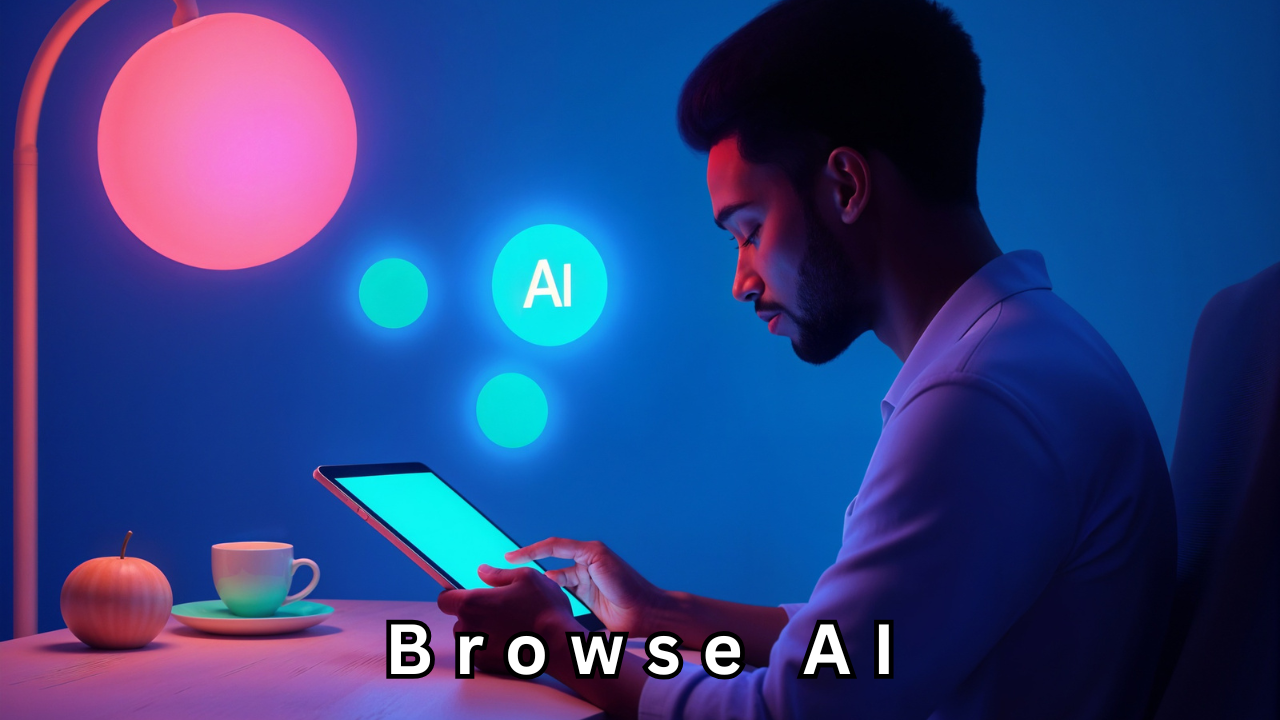



One thought on “Browse AI: The Smartest Way to Extract Website Data Without Coding”
Comments are closed.