Why You Might Be Experiencing TikTok Issues
It’s a question millions ask whenever the app starts acting strangely: “Is TikTok down?” If you opened the app today and saw your feed stuck, videos not loading, or the screen going blank, you’re not alone. While TikTok is generally stable, occasional disruptions still occur—whether due to technical issues, regional network problems, or something deeper.
The frustration is real. For users who depend on TikTok daily—for content, business, or entertainment—even a short outage can feel like forever. But before assuming there’s a massive outage, let’s break down how you can know for sure.

How to Check If TikTok Is Down
First, don’t panic. Just because your app isn’t working doesn’t always mean TikTok is completely offline.
Here’s what you can do:
- Visit real-time status websites like Downdetector, IsDown, or DownForEveryoneOrJustMe. These sites show user reports worldwide.
- Check TikTok’s official Twitter account (@TikTokSupport), where they often post about ongoing issues or fixes.
- Search on Google Trends or X (formerly Twitter) to see if other users are also reporting problems.
If thousands are posting about TikTok issues, chances are it’s a platform-wide problem. Otherwise, it might be your device or internet connection.
Common Reasons TikTok Stops Working
Even when TikTok servers are up, several common issues can make it look like the app is down for you. Here are a few:
- App Glitches: Sometimes the Tik Tok app crashes or lags due to bugs or memory issues.
- Internet Connectivity: Weak or unstable Wi-Fi/mobile data can stop Tik Tok from loading content.
- Outdated App Version: Running an old version of Tik Tok may cause compatibility issues.
- Cache Overload: The app stores temporary data to load faster—but when this gets too large or corrupted, it causes problems.
- Regional Restrictions or Government Blocks: In some countries, access to Tik Tok might be limited or suspended temporarily.
So, before assuming it’s Tik Tok’s fault, try restarting your phone, clearing the app cache, or switching internet networks.

What to Do When TikTok Isn’t Working
If you’re sure TikTok is glitching for you, here are some step-by-step fixes you can try:
- Restart the App – Close Tik Tok completely and open it again.
- Switch Networks – Try using mobile data instead of Wi-Fi or vice versa.
- Clear Cache – On Android, go to TikTok’s settings and tap “Free up space.” On iOS, delete and reinstall the app.
- Update the App – Go to the App Store or Google Play and check for the latest version.
- Restart Your Device – This solves more problems than most people realize.
- Check for OS Updates – Your phone’s software must be up to date for apps to run smoothly.
- Reinstall the App – If all else fails, deleting and reinstalling TikTok often fixes any corrupt files.
If TikTok still won’t work after this, then the issue is likely on TikTok’s end or within your region.
Is TikTok Down Today?
As of August 4, 2025, TikTok is fully functional for most users worldwide. However, minor access issues have been reported in parts of South Asia and Eastern Europe, likely due to local ISP throttling or content filters. There are no major platform-wide outages reported at this time.
That said, TikTok has had some disruptions recently:
- July 25, 2025: Users across North America reported a “zero views” glitch where uploaded videos received no engagement.
- May 15, 2025: A widespread outage affected login access and prevented videos from loading. This lasted around 4–5 hours before full recovery.
So yes, Tik Tok does experience issues—but large-scale outages are rare and usually resolved quickly.
Why TikTok Outages Matter More Than Ever
Today, Tik Tok is not just a fun app. It’s a platform for creators, small businesses, educators, and even journalists. A single hour of downtime can disrupt income streams, brand campaigns, and community engagement.
Also, with ongoing political debates in countries like the United States, India, and Albania, Tik Tok’s future availability isn’t always guaranteed. In 2025, legislation in the U.S. pushed ByteDance to sell Tik Tok or face an outright ban. Though delays and extensions have kept the app alive, uncertainty remains.
So if you’re someone who depends on Tik Tok, being aware of these legal and technical changes is essential.
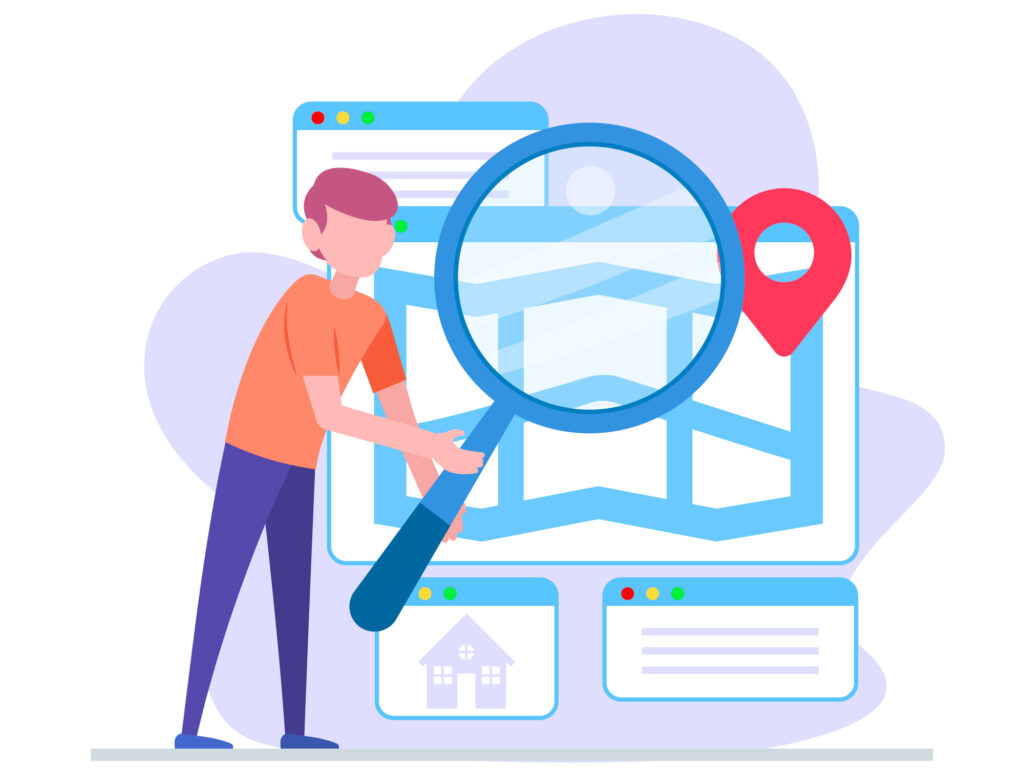
How to Stay Updated When TikTok Goes Down
To avoid confusion, the next time Tik Tok glitches or crashes, here’s how to stay in the loop:
- Bookmark a reliable outage status site like isdown.app
- Follow Tik Tok’s support account on social media
- Join Tik Tok user communities on Reddit or Discord where people share real-time experiences
- Enable app notifications from your phone store so you’re alerted of updates or bug fixes
The more informed you are, the less likely you’ll be caught off guard when the app slows down or breaks.
Final Thoughts
If Tik Tok isn’t working right now, don’t worry—it’s probably not just you. Most issues are temporary and easily fixed by restarting the app or checking your connection.
But if there is a real outage, rest assured, the platform’s engineering team is already working to resolve it. Stay calm, stay patient, and consider this a short break from scrolling.
And remember, checking real-time tools and clearing your app cache can often solve the mystery in seconds.
Also Read: Crypto30x.com Gemini – Complete Guide for Smart Crypto Trading



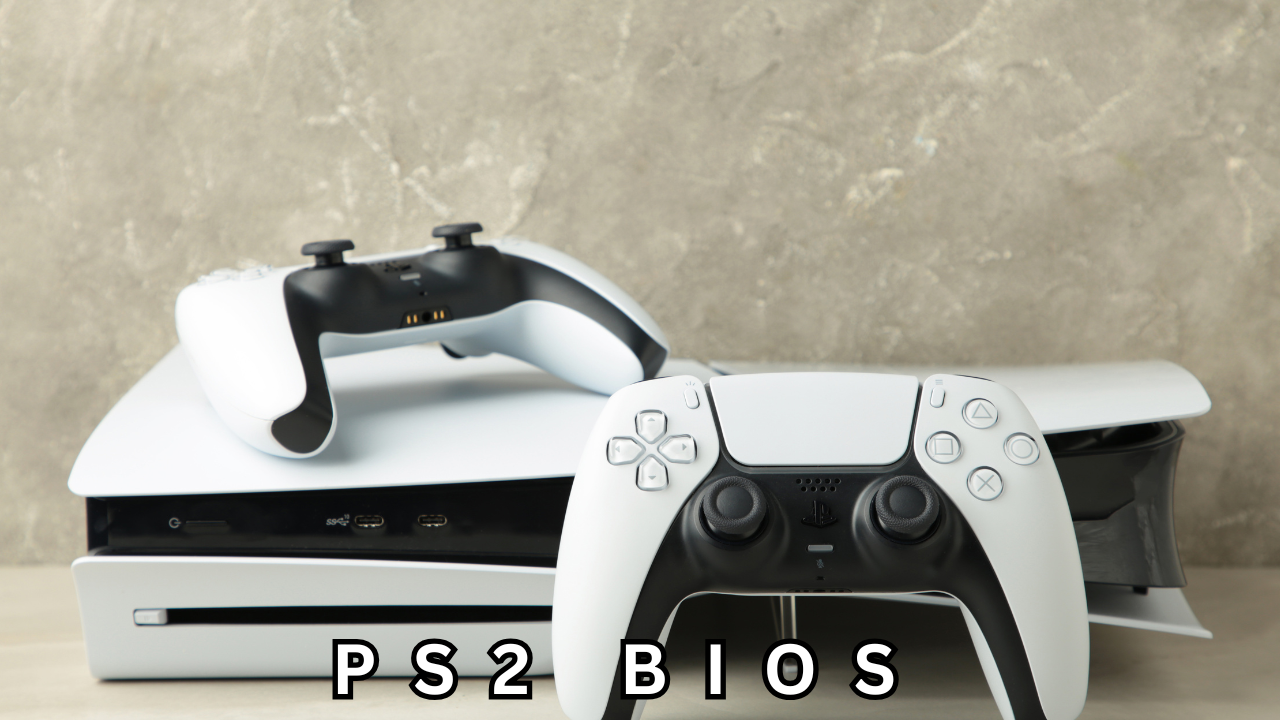
One thought on “Is TikTok Down? Here’s What’s Happening”
Comments are closed.